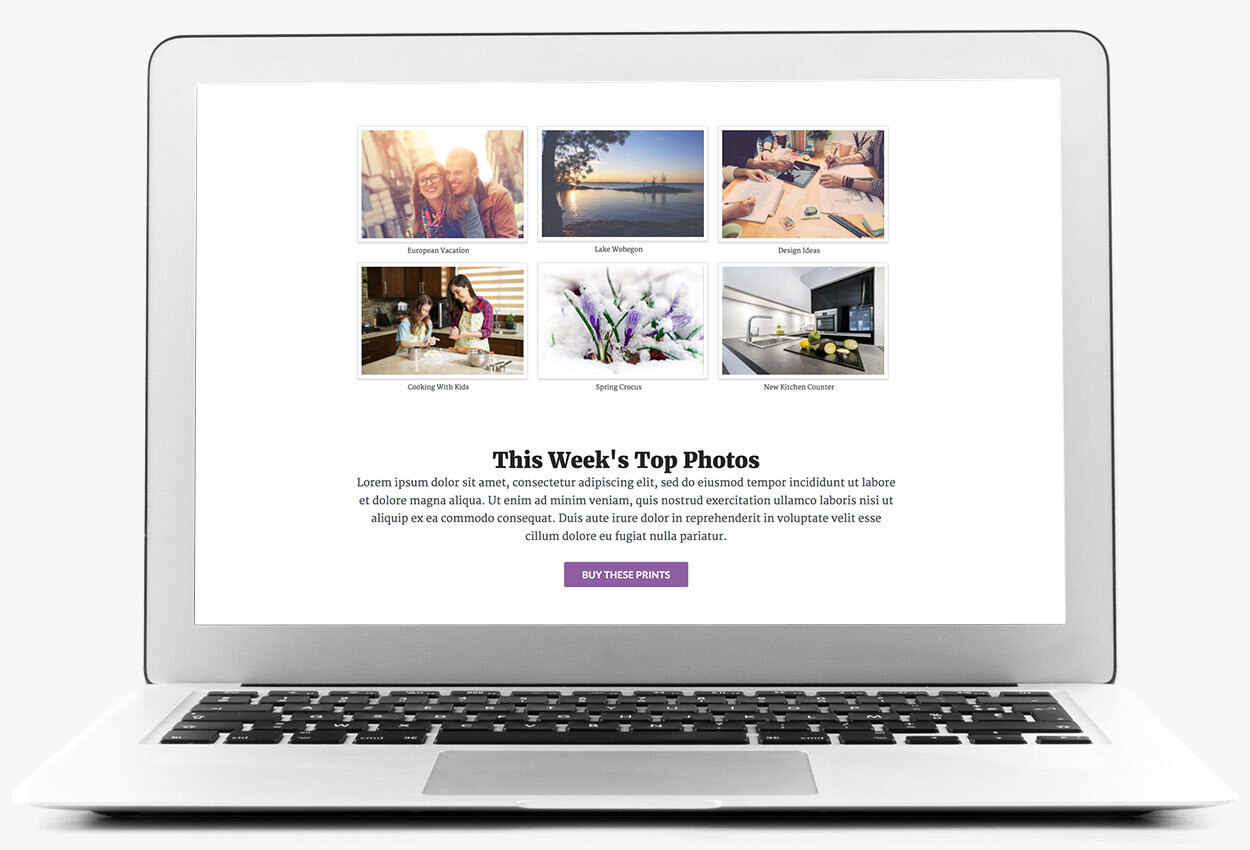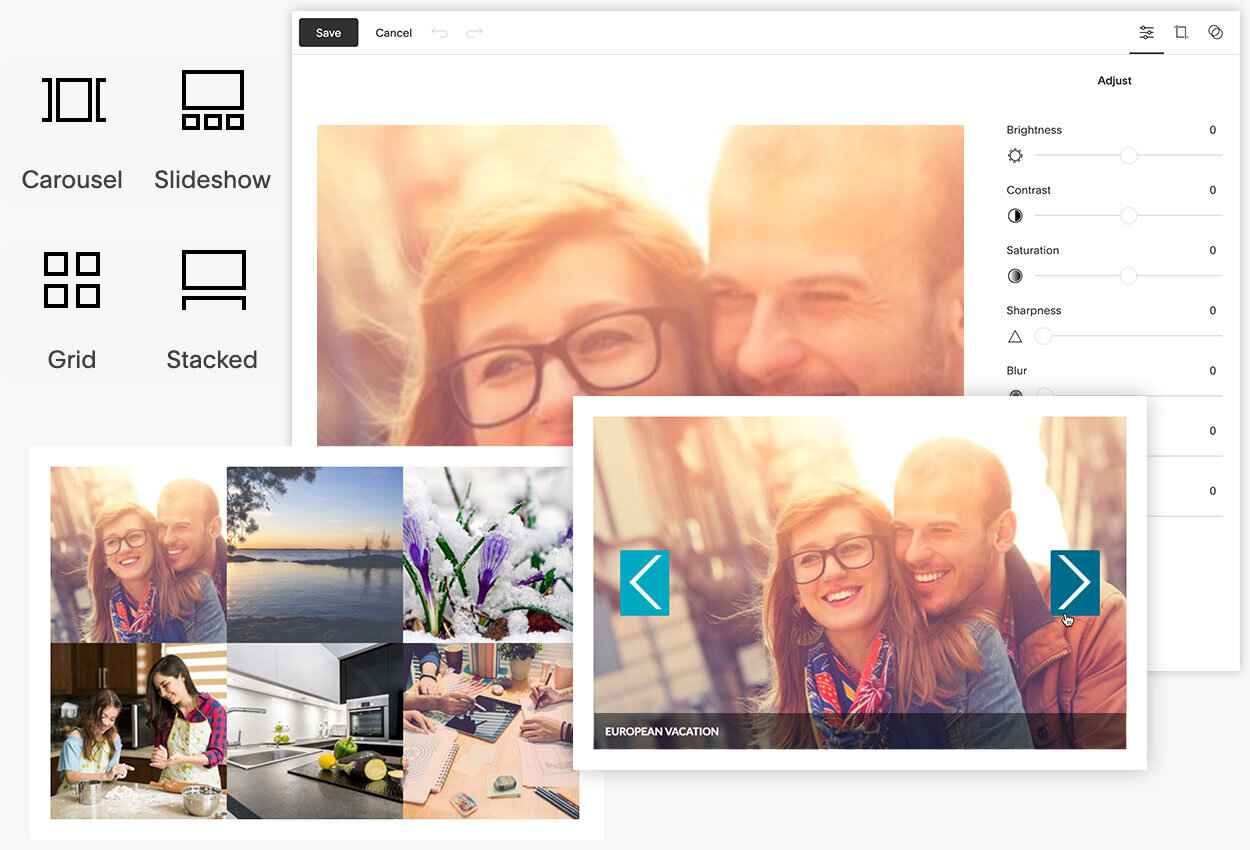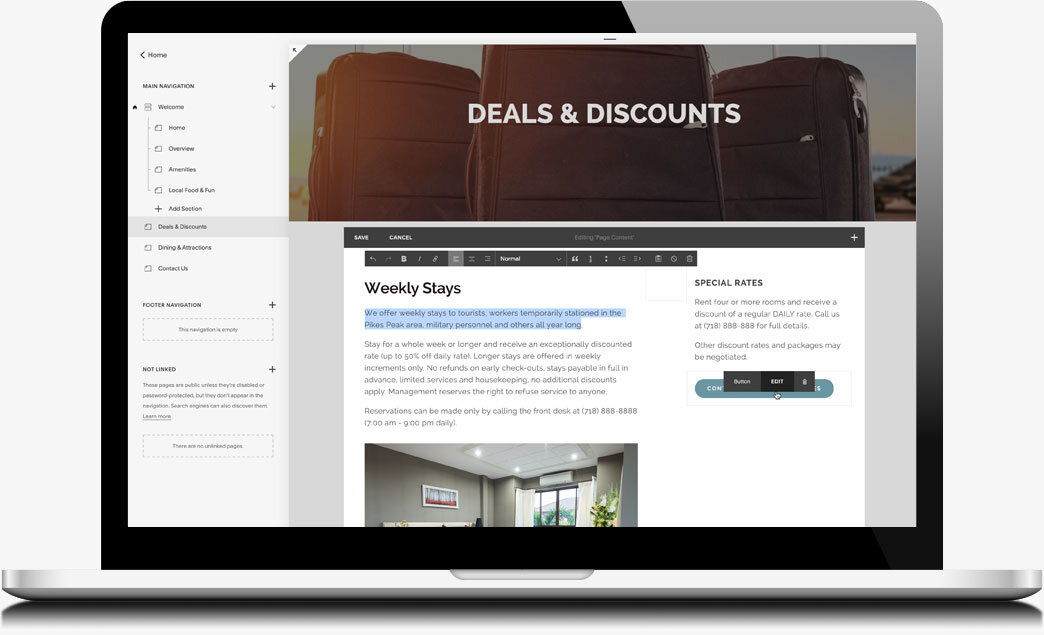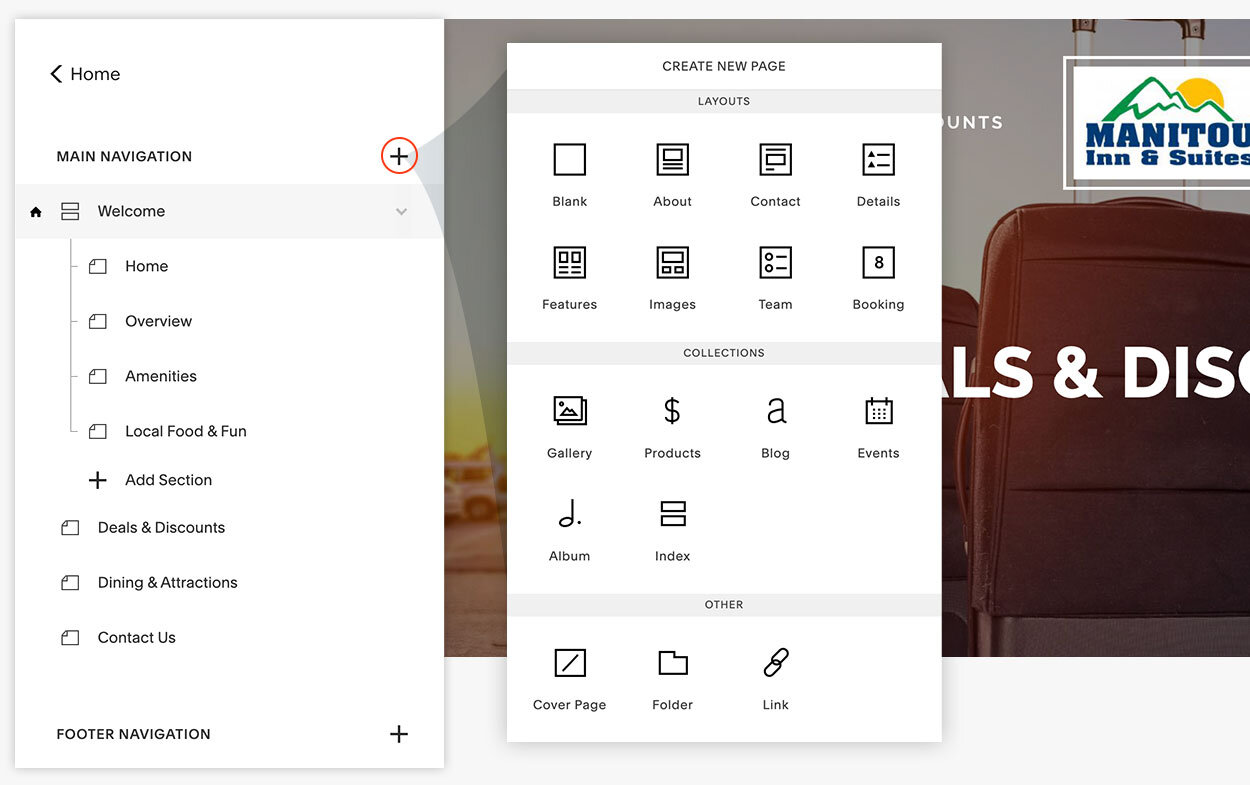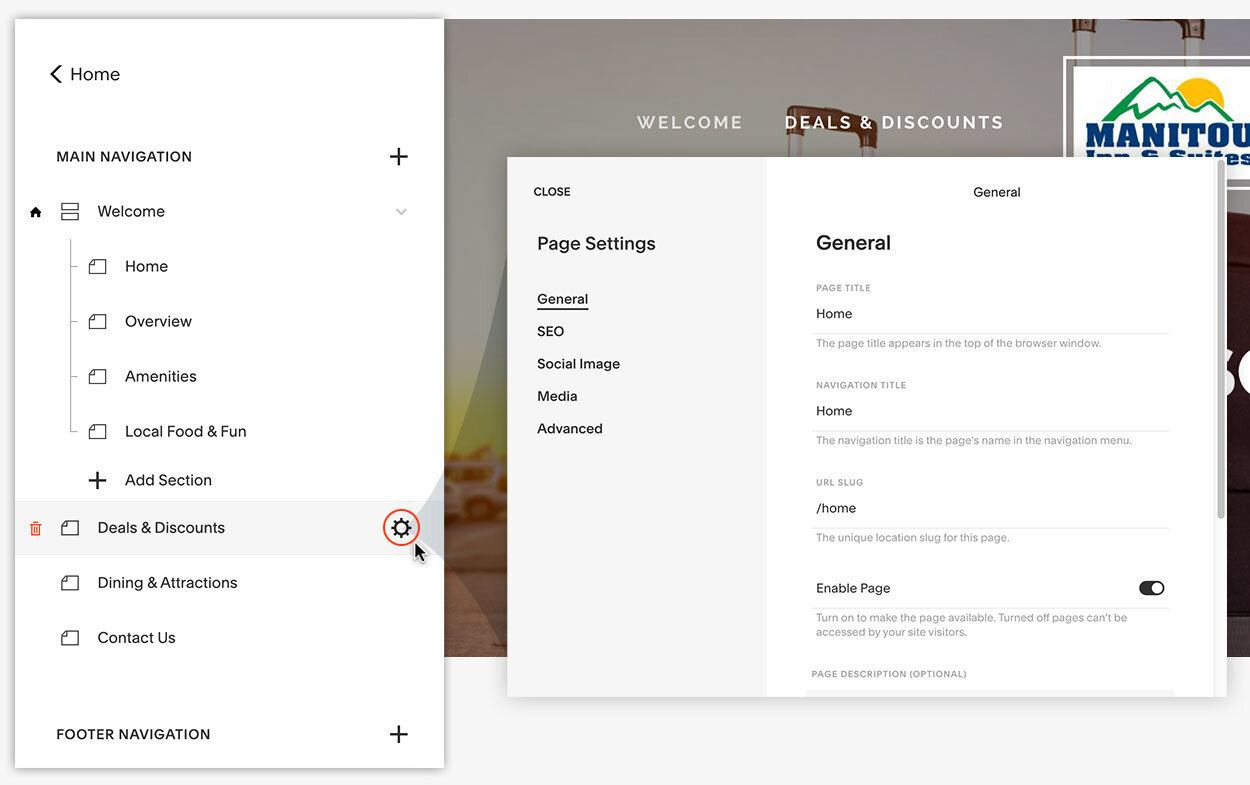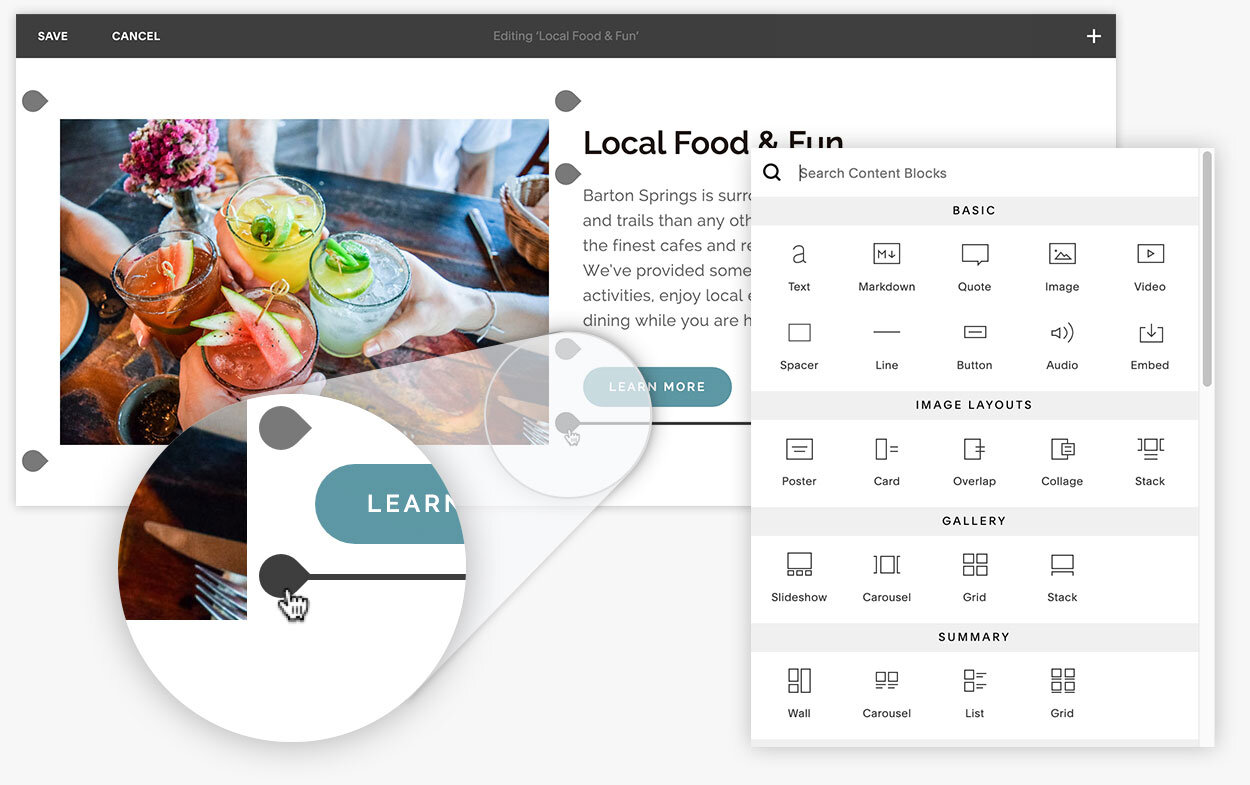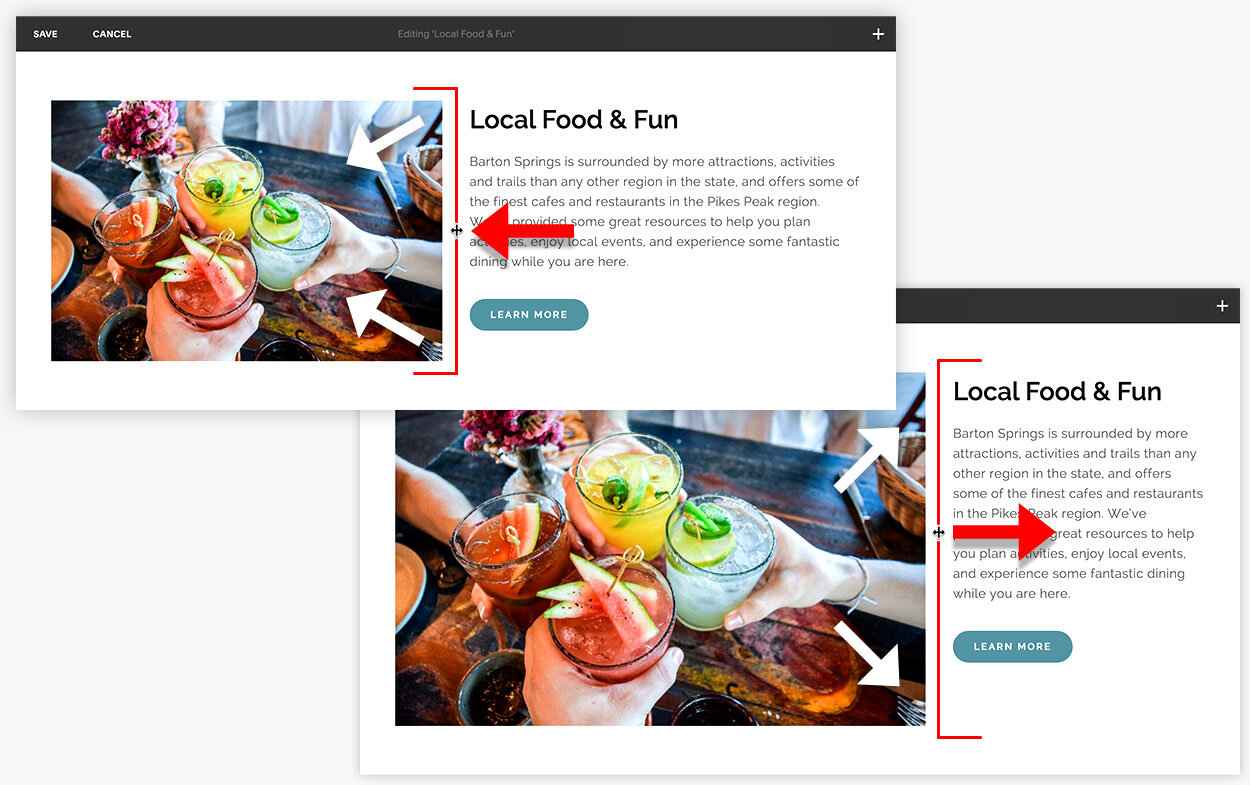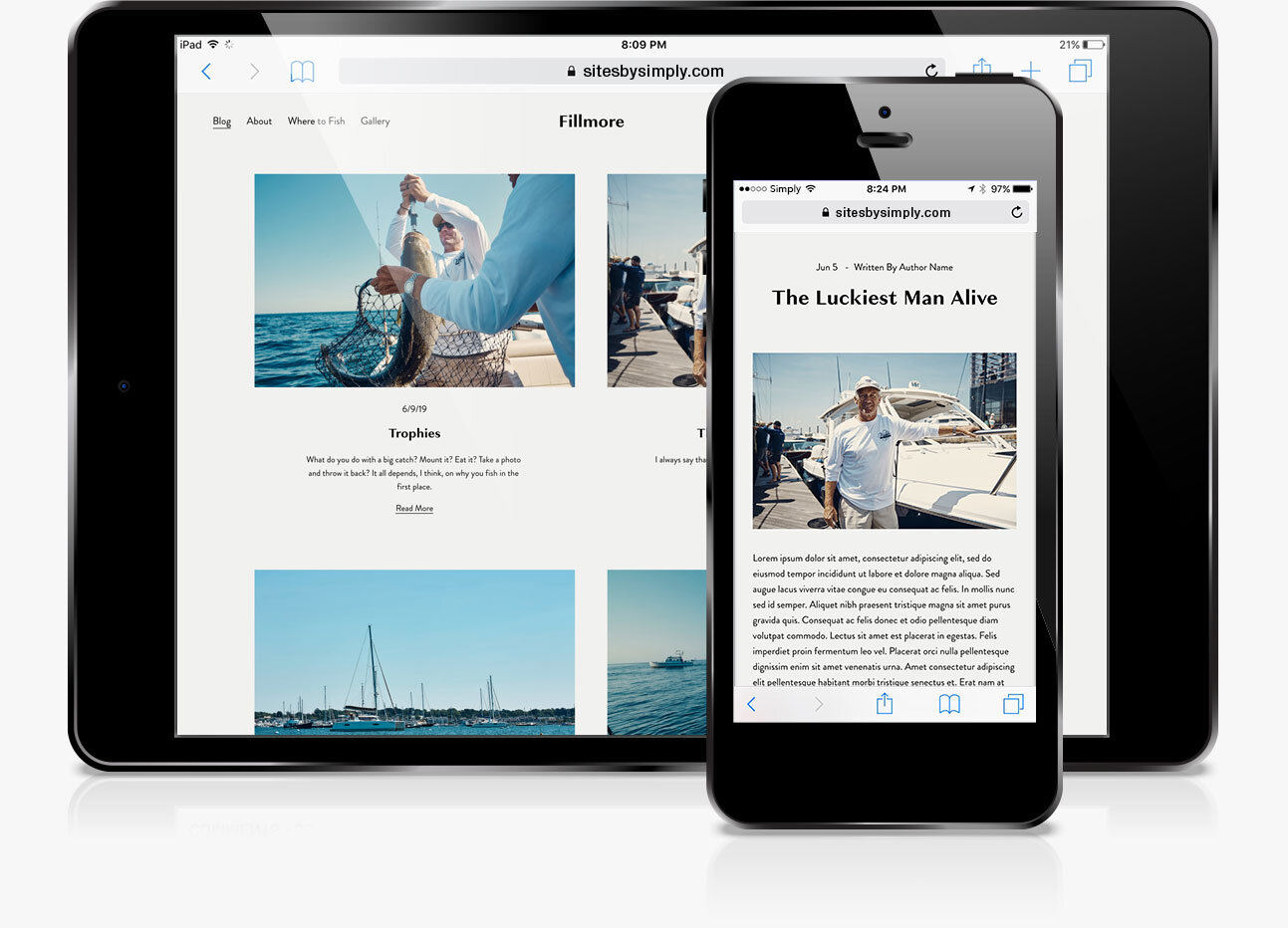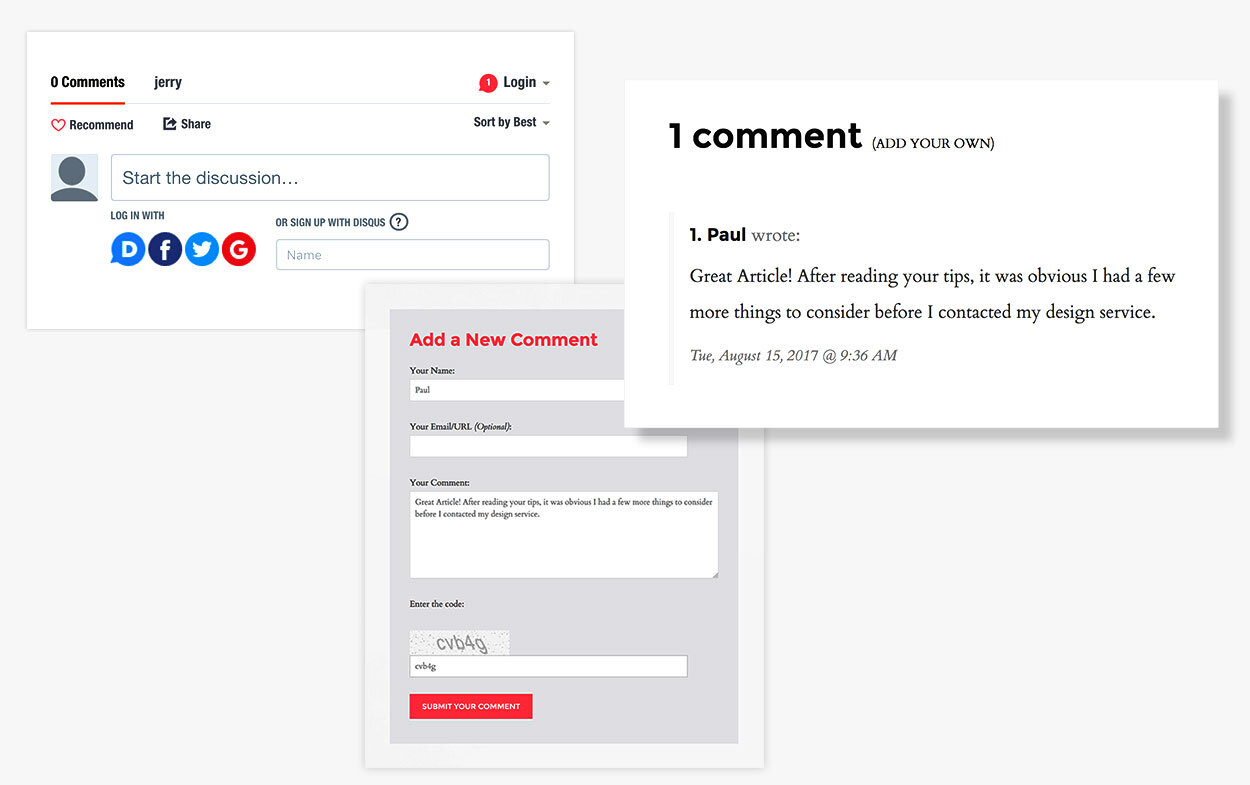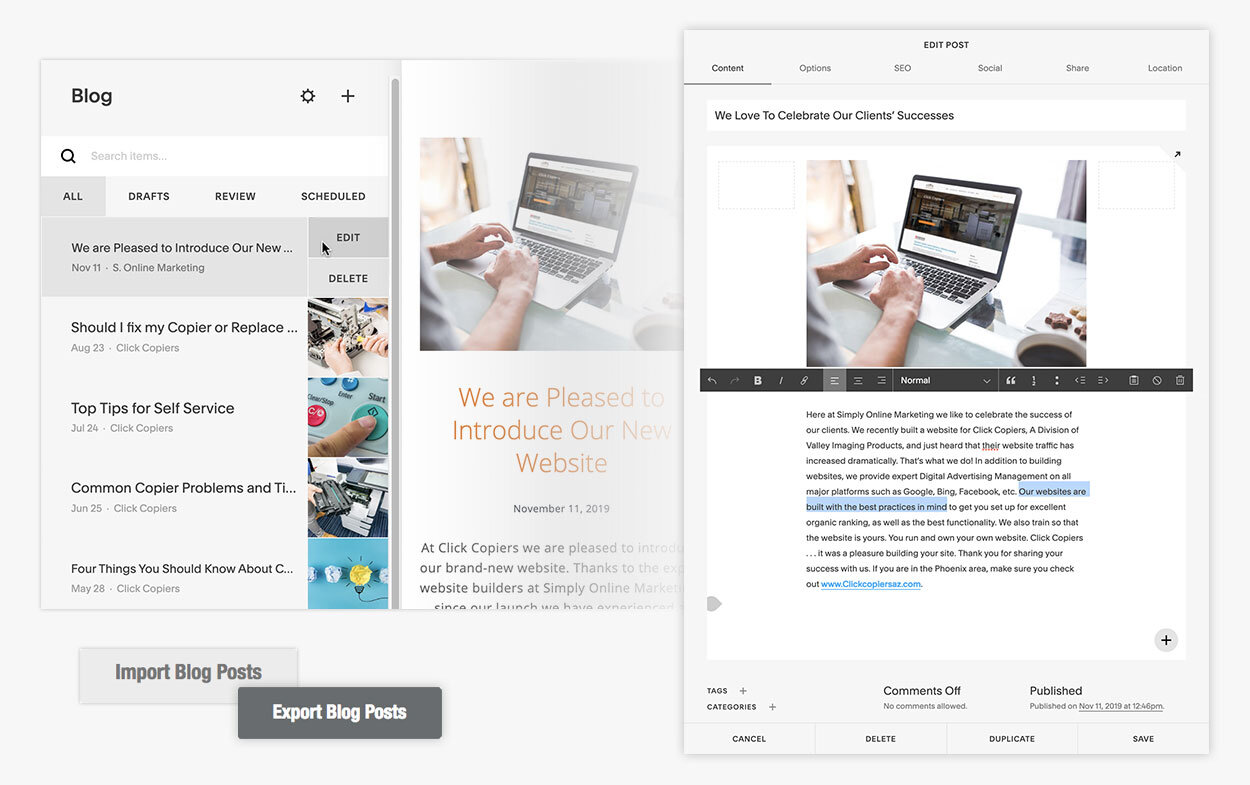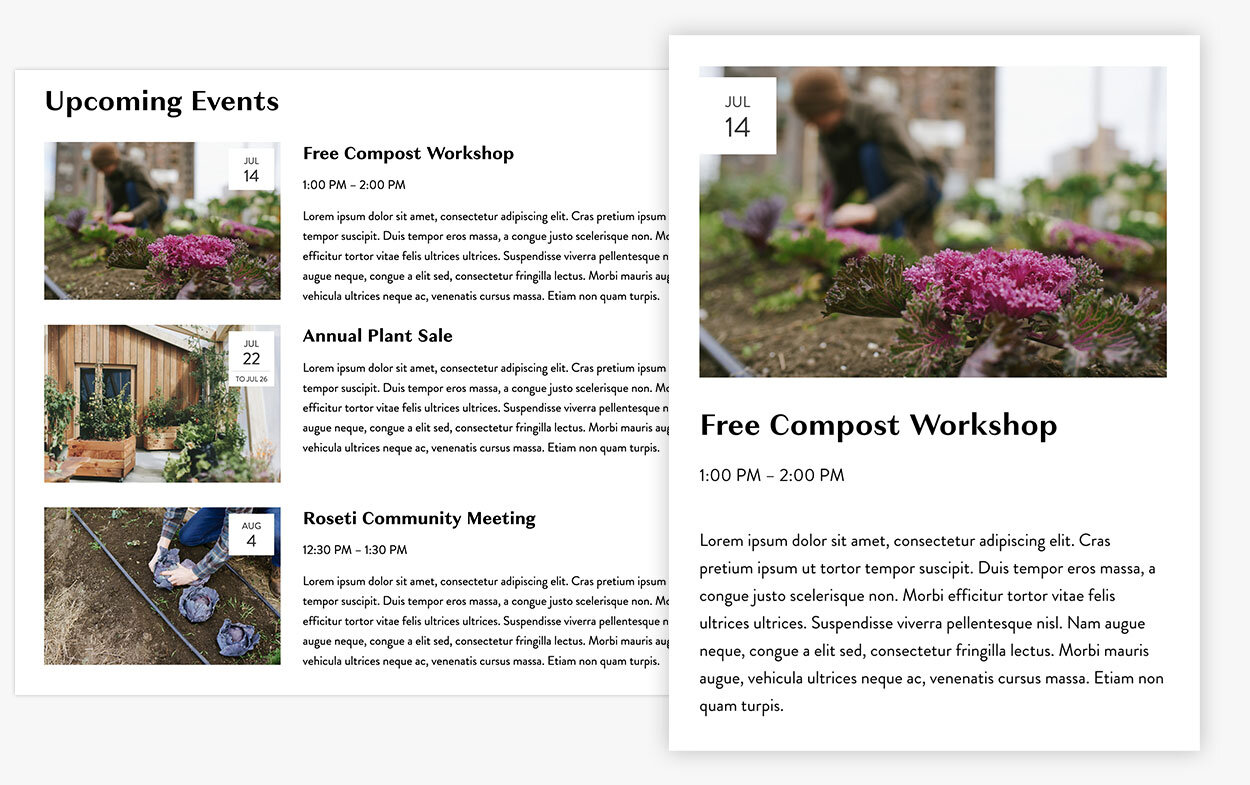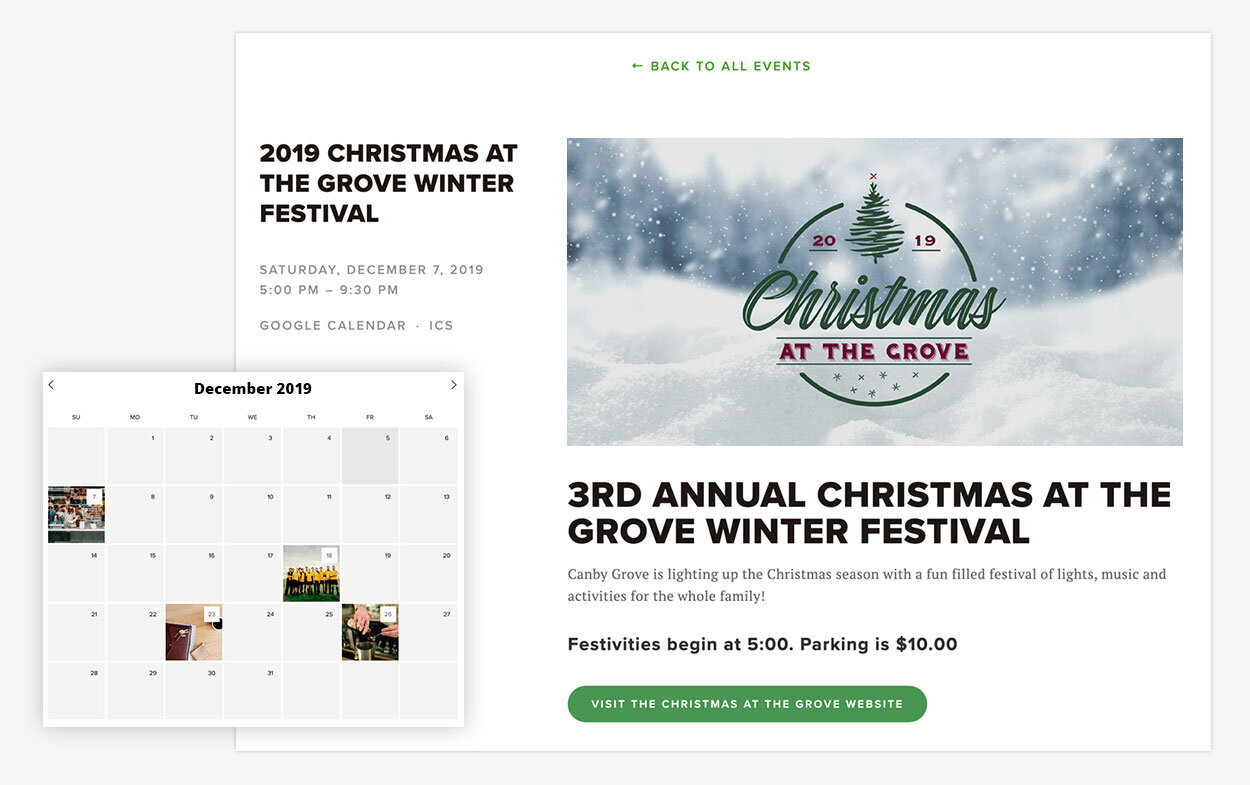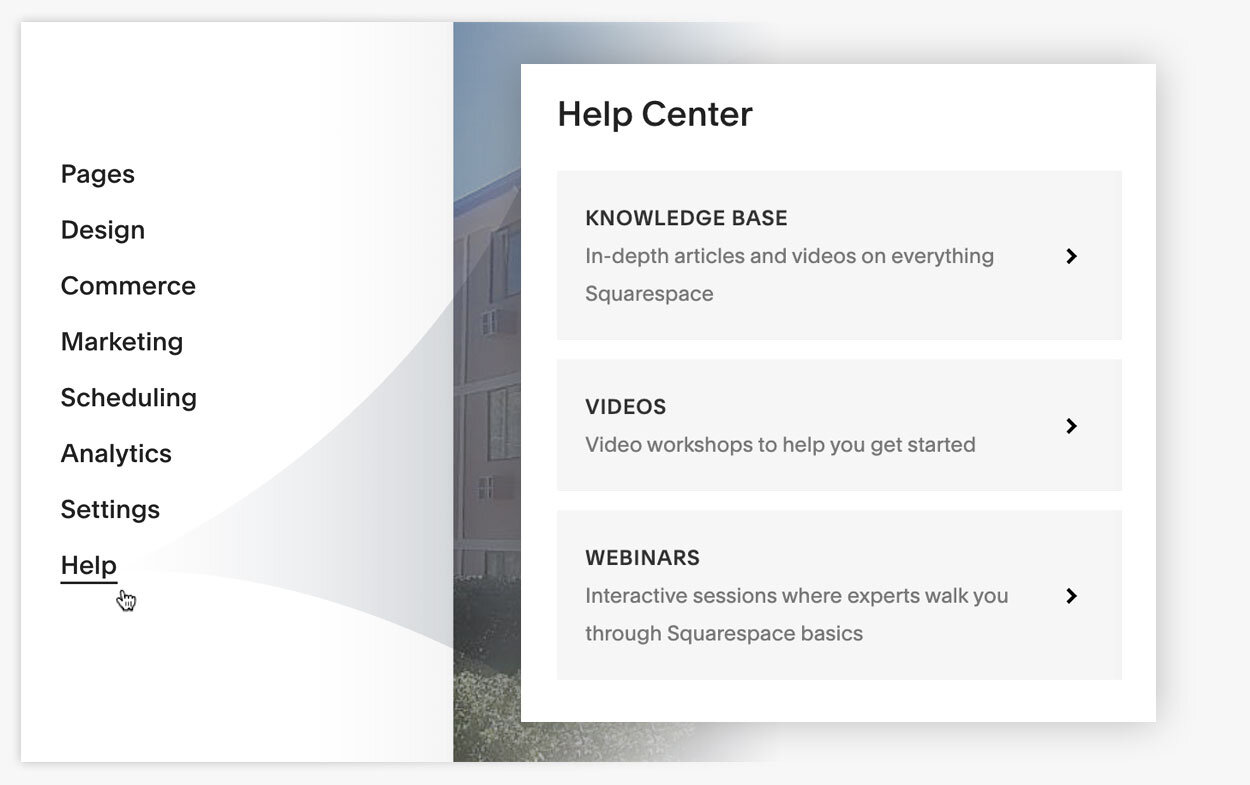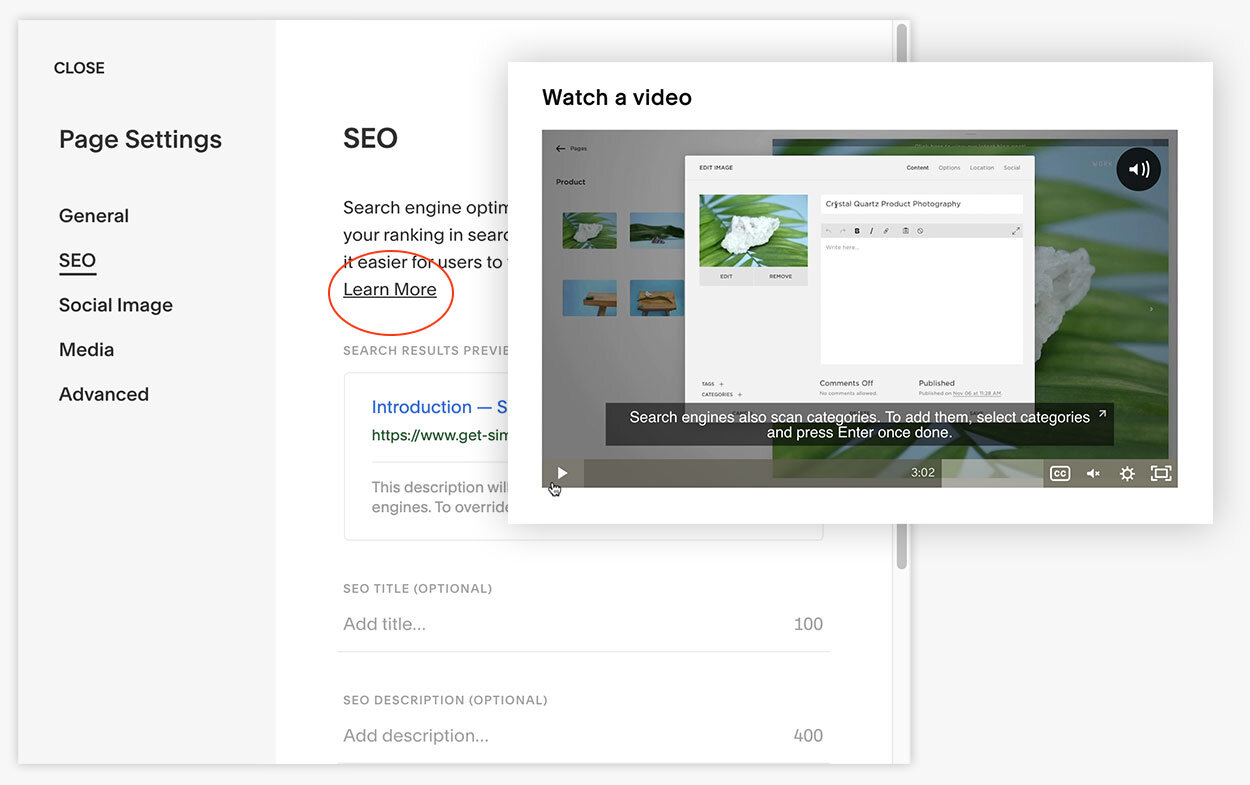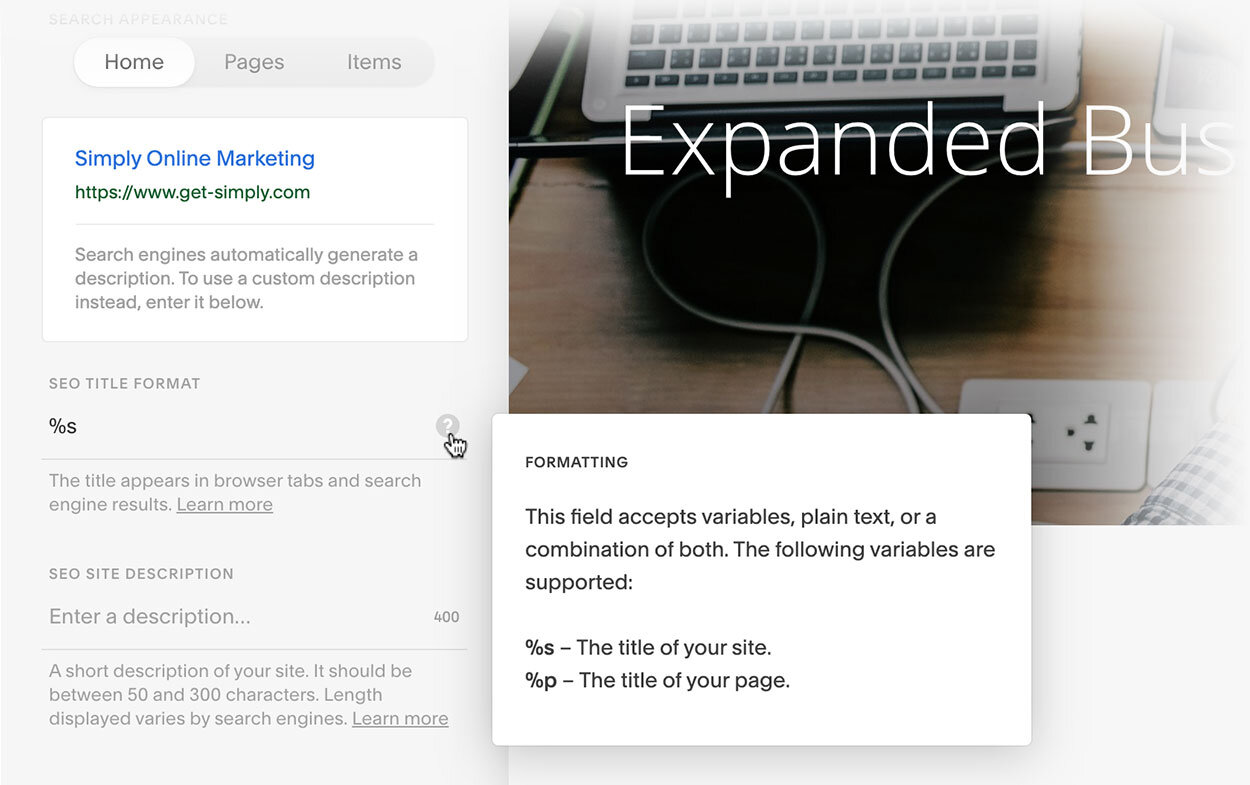Add, Edit, & Organize Your Content Easily With These Built-in Features:
Photo Galleries and Slideshows
Share your photos and beautify your website with photo galleries and slideshows. Our robust Image Element lets you drag and drop multiple images straight from your computer and our system automatically optimizes your images to display on any screen.
Enhance, crop, and color-correct photos with the built-in photo editor.
Photo gallery mode includes multiple display options for you to choose from.
The slideshow player includes adjustable thumbnails and transition options.
Photo captions are customizable.
All gallery collections allow for mixed media presentations, including video and audio content in addition to images in the same gallery.
The Integrated lightbox feature allows for full-sized image viewing when using grids.
Easy Editor
Managing your website content has never been easier with intuitive editing tools and a simple interface that lets you edit all of your content right on the page, creating a more natural workflow and eliminating unnecessary distractions.
The easy-to-understand Page Menu lets you quickly access all of your website's pages and manage your site navigation. Easily organize pages, delete pages, and create new ones. You can also edit page titles, SEO settings, hide pages, and more.
Content blocks make it a snap to create beautiful web pages, galleries, events, and blogs.
Dynamic insertion points let you quickly add a variety of content blocks right where you want them.
Rearrange and resize text blocks, images blocks, and other page elements quickly within the drag-and-drop layout editor.
Form Builder
Our intuitive Form Block makes it easy to set up contact forms, surveys, event registrations, and more. Form Blocks support over 15 different data types, such as addresses, currency, emails, and text fields, making it easy to capture data from your site visitors. There are also pre-built form block options for accepting donations and to make newsletter sign-up easy. Form Builder features include:
Simple and intuitive form building and editing
Drag-and-drop field ordering
Set “required” fields
Custom post-submit messages or re-direct to a custom "Thank You" page
Form submissions get sent to your inbox so there’s no need to log into your dashboard
Forms integrate with MailChimp, Zapier, and Google Drive for easier lead capture.
Blog
Built into every Simply Website is a complete blogging solution that you can add to any page. Once you do, creating a new blog post takes just a couple clicks. Throw in some amazing content and save. It’s that easy.
Intuitive WYSIWYG editor
Unlimited blog posts
Schedule entries for future posting
Post directly to social media
Automatic archive creation
Automatic pagination
Built-in comment system or use Disqus comment management
RSS and more!
Events Pages & Calendars
Keep your visitors in the loop about all your upcoming events by adding an Events Page then display those events anywhere on your site with a calendar. Choose from a number of display options including a traditional calendar view or a list with event descriptions.
A great way to feature any event you host
Full text editor for event details
A details page for each event
Include interactive features to help your visitors navigate and view details
Visitors can export events to gCal and iCal
Share events straight to social media.
Website Analytics
Follow the metrics that matter to you through your website analytics dashboard. From page views and unique visitors to top referrers and popular content, you’ll get the information you need at a glance. We can also provide simple integration with 3rd party analytics tools like Google Analytics.
User Guides and Educational Resources
Even though your website editor is intuitive and easy-to-use, it's nice to know you have instant access to tutorial videos, step-by-step guides, community forums, and even webinars to expand your editing expertise. Many page and content block settings also include "Learn More" links with in-depth details and helpful tips so you can learn while you edit.